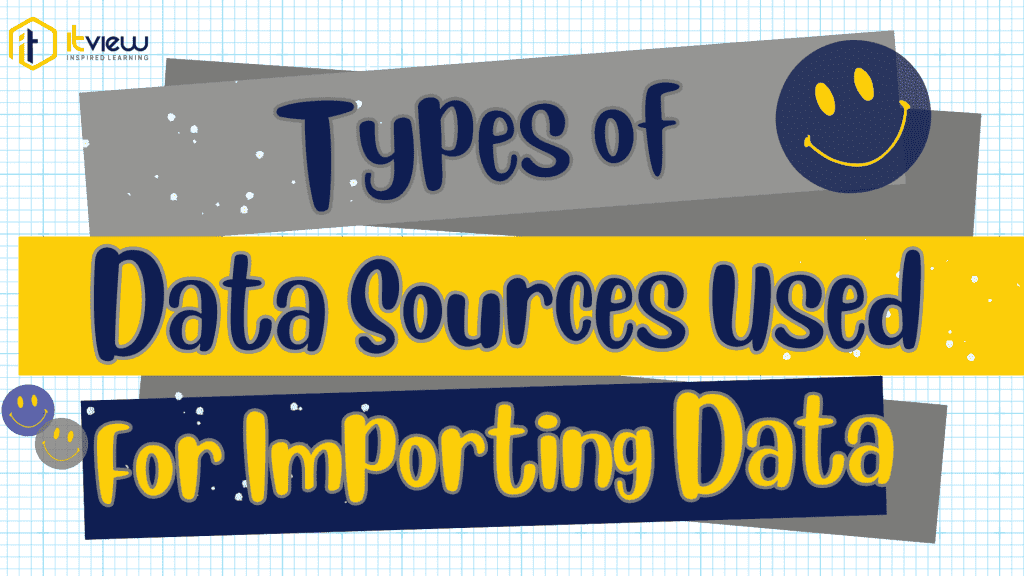Power BI, a powerful business analytics tool by Microsoft, enables users to visualize and analyze data from a multitude of sources. Understanding the types of data sources Power BI primarily uses for importing data is crucial for effectively leveraging its capabilities. Here’s a detailed look into the main data sources Power BI can connect to:
1. Files
- Excel Files (.xlsx, .xls): One of the most commonly used sources, Excel files can be imported directly into Power BI. This includes spreadsheets with tables, ranges, or data models. Power BI can read data from multiple sheets and combine them if needed.
- CSV Files (.csv): Power BI supports importing data from CSV files, which are ideal for flat, structured data. CSV files are a popular choice for exporting data from various applications.
2. Databases
- SQL Server: Power BI integrates seamlessly with SQL Server databases. Users can connect directly to SQL Server, SQL Server Analysis Services (SSAS), and SQL Server Integration Services (SSIS) for advanced analytics and reporting.
- Oracle Database: Power BI supports Oracle Database connections, allowing users to pull in data from Oracle’s robust relational database management system.
- MySQL: For open-source database management, Power BI can connect to MySQL databases, enabling data visualization from a popular database choice.
- PostgreSQL: Another open-source database, PostgreSQL, is supported by Power BI, facilitating connections for users of this powerful relational database.
3. Online Services
- SharePoint Online List: Power BI can connect to SharePoint Online lists, enabling users to import data from collaborative platforms where data is managed and stored in list format.
- Microsoft Exchange: Integration with Microsoft Exchange allows users to pull data from emails, calendars, and contacts into Power BI for comprehensive analysis.
- Dynamics 365: For users of Microsoft Dynamics 365, Power BI offers direct integration, enabling users to leverage CRM and ERP data for detailed reporting and analytics.
4. Web Data
- Web Pages: Power BI can scrape data from web pages. This is particularly useful for importing data from publicly available websites and online tables.
5. Cloud Services
- Azure Services: Power BI integrates with various Azure services like Azure SQL Database, Azure Blob Storage, and Azure Table Storage. This connectivity supports a range of data sources within Microsoft’s cloud ecosystem.
- Google Analytics: For web analytics, Power BI can connect to Google Analytics, providing insights into website performance and user behavior.
6. APIs and Custom Connectors
- REST APIs: Power BI allows for data import from various applications and services through REST APIs. This includes custom-built connectors or third-party applications.
- Custom Connectors: Developers can create custom connectors to integrate with unique or proprietary data sources, extending Power BI’s capability to accommodate specific business needs.
7. Other Data Sources
- Text Files: Besides CSV, Power BI can import data from other text file formats.
- OData Feeds: Open Data Protocol (OData) feeds are supported, allowing users to connect to data services that support the OData standard.
Conclusion
Power BI’s robust data import capabilities make it a versatile tool for business intelligence and analytics. Whether you’re working with files, databases, online services, or cloud platforms, Power BI offers extensive options to import and integrate data from various sources. By understanding and leveraging these data sources, users can unlock powerful insights and drive informed decision-making within their organizations.
Ready to take your Power BI skills to the next level? Enroll in our Power BI Developer Course today and become an expert in leveraging diverse data sources to create impactful business insights!