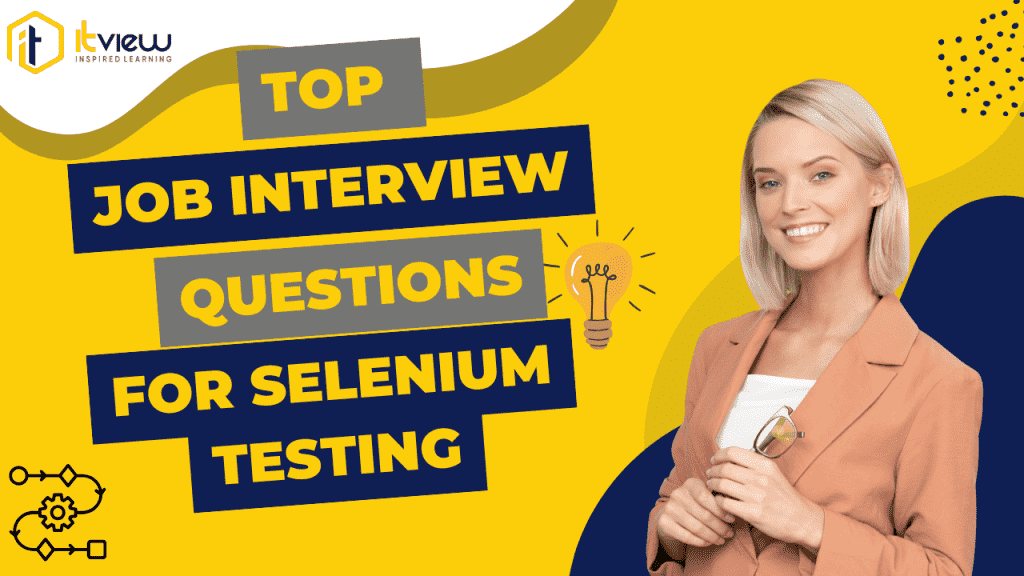Automation testing has become a critical skill in the software industry, particularly with tools like Selenium. If you’re preparing for an interview focusing on automation testing interview questions, understanding core concepts and practical implementations is essential. In this blog, we cover frequently asked questions, including “What is automation testing?,” along with detailed answers to help you excel in your interview.
- What is Automation Testing?
Answer:
Automation testing is a process of using specialized tools and scripts to execute test cases, compare actual outcomes with expected results, and report defects. Unlike manual testing, which requires human effort, automation testing allows repetitive and regression testing tasks to be performed efficiently, saving time and ensuring accuracy.
Selenium is one of the most popular tools used for automation testing, specifically for web applications. By automating user interactions and workflows, automation testing helps in improving the speed, coverage, and reliability of software testing processes.
2. What is Selenium, and how does it work?
Answer:
Selenium is an open-source tool used for automating web applications. It provides a suite of tools and libraries for simulating user interactions like clicks, form submissions, and navigation within a browser. This makes Selenium highly effective for regression testing and browser automation.
Selenium supports multiple browsers (Chrome, Firefox, Safari, Internet Explorer) and can be integrated with programming languages like Java, Python, and C#. Its primary component, Selenium WebDriver, plays a vital role in Selenium automation testing by enabling direct browser interaction.
3. Explain the different components of Selenium.
Answer: Selenium consists of four main components that are crucial for Selenium automation testing:
- Selenium WebDriver: A tool for browser-specific testing.
- Selenium IDE: A record-and-playback tool for quick test creation.
- Selenium Grid: Facilitates parallel test execution across multiple machines and browsers.
- Selenium RC (Remote Control): A deprecated component that was used for injecting JavaScript into browsers.
What are the different types of waits in Selenium?
Answer:
Waits in Selenium are essential for handling synchronization issues during automation testing:
- Implicit Wait: Waits globally for elements to appear during the test session.
- Explicit Wait: Waits for specific conditions (e.g., element visibility) before proceeding.
- Fluent Wait: A customizable wait with polling intervals to check for the condition.
Efficiently using waits can enhance the reliability of your Selenium automation testing scripts.
What are some challenges in Selenium automation testing?
Answer:
Common challenges in Selenium automation testing include:
- Handling dynamic elements with frequently changing attributes.
- Managing unexpected pop-ups or browser alerts.
- Ensuring compatibility across different browsers (cross-browser testing).
- Synchronization issues when elements take time to load.
- Locating robust and reliable element identifiers.
What is the difference between XPath and CSS selectors in Selenium?
Answer:
- XPath: A versatile locator strategy used to navigate through HTML elements. It’s particularly useful for complex structures but can be slower.
- CSS Selectors: A faster alternative that locates elements using their styles. It’s often preferred in Selenium automation testing for speed and simplicity.
What is Page Object Model (POM) in Selenium?
Answer:
The Page Object Model (POM) is a design pattern widely used in Selenium automation testing. It promotes better test organization by separating test scripts from page-specific details. Each webpage is represented as a class with methods and variables, making tests more maintainable and reusable.
For instance, a login page would have a LoginPage class encapsulating methods like enterUsername() and clickLoginButton().
- How do you handle dropdowns in Selenium?
Answer:
Dropdowns are commonly encountered during automation testing. Selenium provides the Select class to interact with them. Using methods like selectByVisibleText(), selectByValue(), or selectByIndex() simplifies handling dropdown options.
Example:
Select dropdown = new Select(driver.findElement(By.id(“dropdown”)));
dropdown.selectByVisibleText(“Option 1”);
- What is the difference between driver.get() and driver.navigate().to()?
Answer:
Both are used to open URLs, but they differ in functionality:
- driver.get(): Loads a webpage and waits for it to load completely.
- driver.navigate().to(): Offers additional navigation options like navigate().back() and navigate().forward() during Selenium automation testing.
- How do you perform cross-browser testing using Selenium?
Answer:
Cross-browser testing ensures that the application performs consistently across different browsers. Selenium supports multiple browser drivers such as ChromeDriver, GeckoDriver (for Firefox), and EdgeDriver. You can also use Selenium Grid to execute parallel tests on different browsers, making it a powerful solution for comprehensive automation testing.
Ready to Master Automation Testing?
Kickstart your journey into Selenium automation testing with ITView’s Automation Software Testing Course! Our comprehensive training program covers everything from the basics of automation testing to advanced Selenium concepts, equipping you with the skills needed to excel in the industry.
✅ Hands-on training by industry experts
✅ Real-world project experience
✅ Placement assistance
https://www.itview.in/software-testing-course-in-pune and take the first step towards a successful career in automation testing!
Conclusion
Answering questions like “What is automation testing?” and mastering key concepts like Selenium components, wait mechanisms, and locators can significantly boost your confidence in interviews. Practicing these automation testing interview questions and working on real-world challenges will prepare you to tackle interviews effectively.
Equip yourself with this knowledge, and you’ll be on your way to acing your next Selenium automation testing interview. Best of luck!