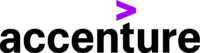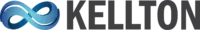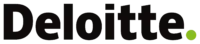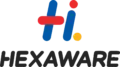Certified Python Full Stack Developer Course in Pune
Empower your Career with the Best Python Development course course
Learn Python Online & Offline Under the Best Python Trainers in Pune
Fuel Your Ambition with Expert Guidance
Course Includes
Python Projects
Python Assignments
Lifetime Access
Python Certificate
(Course Completion)
Interview Preparation
(DSA and Soft skills training)
100% Placement Assistance
Overview of Python Full Stack Development Course by ITView
Unlock your potential with ITView’s comprehensive Python Full Stack Developer Course in Pune! This program teaches programmers everything they need to know for both frontend and backend web development, helping them succeed in the dynamic world of software engineering.
Gain expertise in web development through HTML, CSS, and JavaScript, which are core front end technologies, alongside Python, Django, and Flask for backend development capabilities. Through direct practical instruction, we equip you with the skills needed to solve real development problems and contribute to high-quality software developed in the professional world.
The Python Full Stack Developer Course delivers complete Python instruction thanks to skilled mentors and adjustable learning formats. Whether you’re a student or among the many working professionals looking to upskill, this course provides a flexible and effective learning path. We assist you 100% in obtaining employment at top organizations so you can build a successful career foundation.
We designed our Full Stack Developer Course to help beginners and professional developers meet current job market requirements. You’ll not only learn programming languages like Python and JavaScript but also gain awareness of trending technologies like machine learning, helping you stay ahead in a competitive environment.
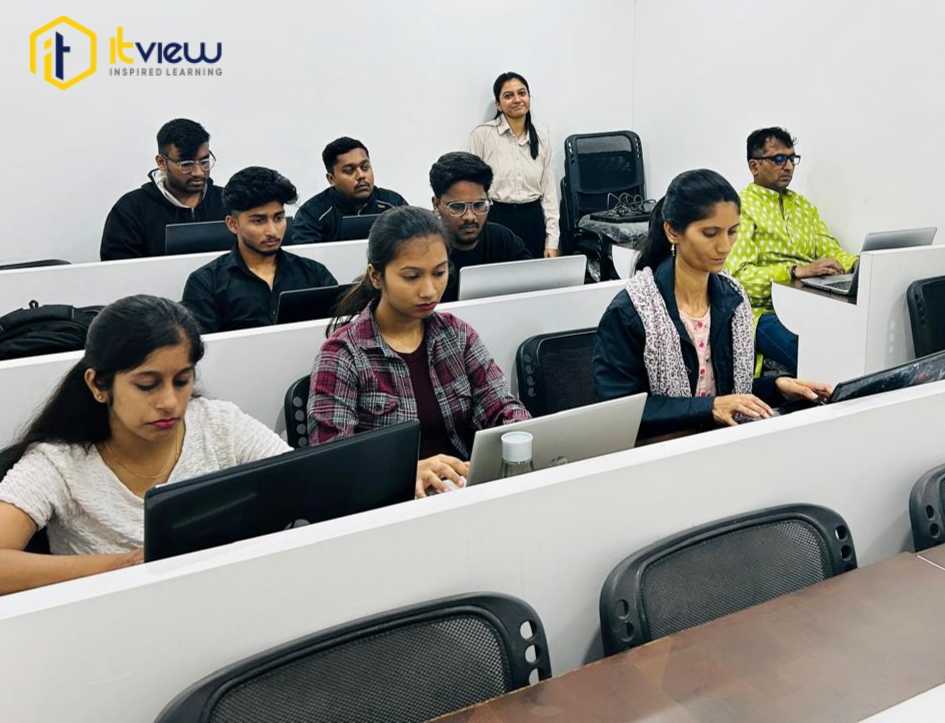
ITView's Comprehensive Placement Process
- 100% placement assistance
- Conduct mock interviews to build confidence
- Improve soft skills for better workplace interactions
- Help update LinkedIn profiles to attract potential employers
- Assist in uploading resumes on various job portals
- Provide continuous placement support until the candidate is placed
Training Blueprint
Master Python Full Stack Course with Real World Skills
If you’re a complete beginner or someone who is looking to enhance skills, we at ITView offer a Python Full Stack Developer Course in Pune that is tailored for every learner, from students to working professionals.
If you’re looking for the top 10 Python training institutes in Pune, we rank right at the top. Whether you’re interested in a Python course offline or Python programming for beginners, we have everyone covered.
All aspiring developers can explore the full stack Python course. Whether you’re looking for a comprehensive Python course or becoming a skilled Python full stack developer Course in Pune, ITView is your trusted training partner.
Course Outline
Duration : 6 months
Sessions :
- Weekdays – 4 per week
- Weekends – 2 per week
Prerequisites :
- There is no such Prerequisites for this course.
- Basic computer knowledge will be advantage.
Web Designing
ReactJS
Python
Database
Django
Course Curriculum
Front End (Web Designing)
- Introduction to world wide web
- Protocols of www
- Hypertext links, URL, domain name system , Web server
- Internet , browsers, website,web application webpage, the home page
- Overview Of SDLC
- Seo
- Introduction of HTML
- What is HTML?
- What is Markup Language?
- HTML Page Structure
- Use of Web Browsers
- HTML Editors
- HTML Basic
- What is Element? and Types of Element
- Block Elements and Inline Elements
- What is Attributes? and how to use?
- Paragraphs andFormatting
- Headings
- HTML Comments
- HTML Symbols / Entities
- HTML Links
- Relative URL
- Image as a link
- Create a Bookmark
- Absolute URL
- Attributes : href , title , target , id , download
- HTML Images
- Optimizing JPEG,PNG and GIF Images
- Embedding Images in a WebPage
- Image as a link
- Image Maps
- Attributes : src , title , alt , height , width , shape , coords
- HTML Lists
- Unordered List
- Ordered List
- Description List
- Nested List
- Attributes : type
- HTML Tables
- Creating Tables
- Formatting Tables
- Table Headers and Captions
- Attributes : rowspan , colspan , border , bgcolor
- HTML Form and Input
- Creating Forms (Form Element)
- Form Methods – Get,Post
- Single Line Input – Textbox,Password,Hiddenbox
- Multiple Line Input – Textarea
- Single Selection – Radio Button, Select
- Multiple Selection – Checkbox, Select with multiple attribute
- File Upload – File
- Buttons – Submit,Reset,Button
- Attributes : method , action , type , name , value , maxlength , size , checked , tabindex , readonly , rows , cols
- HTML Iframe and Fieldset
- Creating Iframe
- Iframe – Target for a Link
- Creating Fieldset
- HTML5
- Introduction of HTML5
- Difference between HTML4 and HTML5
- HTML5 New Semantic (Structural) Elements
- header
- nav
- section
- article
- aside
- footer
- details
- summary
- figure
- figcaption
- mark
- progress
- meter
- HTML5 New Form Elements
- datalist
- output
- HTML5 New Input Types
- color
- date
- datetime
- datetime-local
- month
- number
- range
- search
- tel
- time
- url
- week
- HTML5 New Input Attributes
- autocomplete
- autofocus
- form
- formaction
- formenctype
- formmethod
- formnovalidate
- formtarget
- list
- min and max
- pattern
- placeholder
- required
- step
- HTML5 New Graphic Elements
- canvas
- svg
- HTML5 New Media Elements
- audio
- video
- source
- embed
- Introduction of CSS
- What is CSS?
- Why use CSS?
- CSS and Markup Languages
- CSS Basic
- CSS Syntax
- Types of CSS
- Inline CSS
- Internal CSS
- External CSS
- CSS Selectors
- Simple selectors
- Combinator selectors
- Pseudo-class selectors
- Pseudo-elements selectors
- Attribute selectors
- CSS Comments
- StyleSheet Strategies
- Color and Background Properties
- Set Text and ForegroundColor
- Set BackgroundColor
- Set BackgroundImage
- Set background-position
- CSS Text Properties
- Set Text color
- Set Text Alignment
- Decorating Text
- Set Textcase
- Indenting Paragraphs
- Set Text Direction
- Arrange Letter Space
- Arrange Word Space
- Set Line Hight
- Apply shadow to Text
- CSS Font Properties
- Set size of Fonts
- Apply style to Fonts like bold, italic
- Creating SmallCaps
- Change Fonts using Font Family
- HTML Div and Span Element
- Create Div
- Arrange Div in specific place
- Create Webpage layout
- CSS Box Properties
- Margin
- Padding
- Content
- Border
- CSS Float Properties
- Left
- Right
- None
- CSS Border Properties
- width
- color
- style
- CSS Position Properties
- Static
- Relative
- Fixed
- Absolute
- Z-index
- CSS List Properties
- list-style
- list-style-image
- list-style-position
- list-style-type
- Introduction to CSS3
- What is CSS3?
- Difference between CSS and CSS3
- CSS3 Backgrounds
- background-size
- background-origin
- background-clip
- Multiple Background Images
- CSS3 Gradients
- Linear Gradient
- Radial Gradient
- CSS3 Shadow
- text-shadow
- box-shadow
- Introduction of Javascript
- What is Javascript?
- Javascript and Markup Languages
- Javascript Syntax
- Javascript Output
- window.alert
- document.write
- console.log
- innerHTML
- Statements and Comments
- Variables
- Javascript Arrays
- Array Syntax
- How to use Array values
- Javascript Objects
- Object Syntax
- How to use Object values
- Datatypes
- number
- string
- boolean
- object
- undefined
- null
- function
- Operators
- Arithmetic Operators
- Assignment Operators
- String Operators
- Comparison Operators
- Logical Operators
- Type Operators
- Functions
- What is function?
- Why use function?
- function Syntax
- Types of fuction
- Userdefined functions
- Predefined functions
- function invocation
- Conditional Statements and Loops
- Conditional Statements
- if statement
- if else statement
- if elseif else statement
- Switch case
- Looping Statements
- while loop
- do-while loop
- for loop
- Continue
- break
- Conditional Statements
- Javascript Dates
- HTML Events
- Window Events
- onload
- onunload
- FormEvents
- onblur
- onchange
- onfocus
- oninput
- onselect
- onsubmit
- onreset
- onsearch
- KeyboardEvents
- onkeydown
- onkeypress
- onkeyup
- MouseEvents
- onclick
- ondblclick
- onmouseover
- onmouseout
- onmousedown
- onmouseup
- Window Events
- Javascript Validation
- Javascript Basics
- Recall Basic Concepts of Javascript
- Arrays and Objects in JS
- Date and Math Object
- Array Methods
- String Methods
- Set timeout , clear timeout
- Set interval , clear interval
- The DOM Objects
- Introduction to DOM object
- DOM Methods
- Access and Modify HTML through DOM
- EventListners
- Advance JavaScript Overview
- Functions in depth
- JS Prototype
- This Keyword in JS
- Getting Into AdvanceJS
- OOJS concept
- Classes and Instances
- Exception Handling in JS
- Constructors and Inheritance
- Introduction to jQuery
- What is jQuery?
- Why use jQuery?
- Difference between Javascript and jQuery
- jQuery Syntax
- jQuery Selectors
- jQuery Events
- jQuery Effects
- jQuery Hide/Show
- jQuery Fade
- jQuery Slide
- jQuery Animate
- jQuery Stop
- jQuery callback
- jQuery chaining
- jQueryHTML
- jQuery Get
- jQuery Set
- jQuery Add
- jQuery Remove
- jQuery CSS Classes
- jQuery CSS
- jQueryMisc
- jQuerynoConflict()
- Introduction of BS
- What is BS?
- What is Responsive Web Design?
- Why use BS?
- How to use BS and Syntax?
- How to Create a Layout in BS
- Grid Classes
- Typography and colors in BS
- BS Tables
- Bordered Table
- Striped Table
- Hover Table
- Condensed Table
- Responsive Table
- Navigation bar in BS
- Inverted NavigationBar
- Fixed NavigationBar
- Navigation Bar with Dropdown
- Right-aligned NavigationBar
- Collapsing the NavigationBar
- Form in BS
- Vertical Form
- Horizontal Form
- Inline Form
- Buttons in BS
- ButtonStyles
- ButtonSizes
- Block LevelButtons
- Active/DisabledButtons
- Images in BS
- Rounded Corners Image
- Circle Image
- Thumbnail Image
- Responsive Image
ReactJS (FE Framework)
- Virtual DOM
- Environmental Setup
- Installation of Yarn Tool
- Installation of create react –react app tool
- Creation of react application
- Execution of react application
- Project structure of react application
- What is State
- State component data
- Displaying dynamic data
- Setting data
- Changing data
- Communication Between Components
- Props Status
- Handling inputs in reactJs
- Handling input events
- Handling form inputs
- Mandatory Methods
- Optional Methods
- Asynchronus calls with axios
- GET request with axios
- POST request with axios
- Handling Positive results
- Handling Negative results
- Imports and Exports in reactJs
- Exporting variables,functions object classes
- Single Page Application
- Routing in reactJS
- Single Routing
- Nesting Routing
- Introduction to react with typescript
environement
- Installation
- Changing Port Number
- GET POST DELETE PUT requests
- Higher order components
- Passing components as arguments
- Introduction to testing
- TestFramework for testing
- TestSuites
- Introduction to redux
- Redux architecture
- Redux Store
- Redux reducer
- Request to redux dispatch with actions
- Response from redux subscribe with state
- Redux as service
- React with redux
- Multiple reducers
- Introduction to Thunk
- Integration with ReactJs with hosted servers
- useState
- useEffect
- userReducer
- userCallBack
- userMemo
MySQL Database (SQL)
- What is Data
- What is databases
- What is RDBMS
- Advantages of RDBMS
- Why RDBMS
- Users present in Database
- What is SQL
- Installing MYSQL
- Set up MYSQL Workbench Tool
- CREATE database, table
- Data types in SQL
- ALTER commands
- RENAME table
- DROP ,Truncate commands
- Comments in SQL
- Insert records in table
- Update the table records
- Delete the records from table
- Managing the record in table
- PRIMARY KEY constraints
- FOREIGN KEY constraints
- NOT NULL constraints
- UNIQUE constraints
- CHECK constraints
- DEFAULT
- Autoincrement
- Row Restriction WHERE clause
- Comparison Operators
- Logical Operators
- SQL Operators-LIKE IN NOT NULL
- DISTINCT
- ORDER BY
- Literals Concatenation
- What is a group function
- MIN MAX
- AVG SUM
- COUNT
- GROUP BY clause
- HAVING clause
- What is a Join
- Types of joins
- INNER JOIN
- LEFT JOIN
- RIGHT JOIN
- SELF JOIN
- What is subquery
- Types of subquery
- Single row subquery
- Multiple row subquery
- Corelated subquery
- ALL ANY Operators
- What is Trigger
- Write a trigger in SQL
- Usage of Trigger
- Read excel data in SQL
Back End (Python Programming)
- Why Python where to use it?
- Features of Python
- Domains where Python is used
- Python environment Setup
- Discuss about IDE’s like IDLE, Pycharm
- How to work in an interactive shell.
- Identifiers, Keywords in Python
- Operators in Python
- Standard Project Set up
- Variables and Data Types
- Debugging Python Programs using debugger in Pycharm/pdb
- Taking User Input
- Decision or Conditional Statements
- Repeating or Looping Statements and Nested Statements
- break, continue and pass statements
- List with indexing slicing and its behavior
- Tuples its accessing and functions
- Strings accessing and its methods
- Set with only unique data and manipulation
- Dictionary and its functionalities
- How to create a Python function
- Return type functions
- Function with Parameters/Arguments
- Required/Positional arguments
- Keyword/Named Arguments
- Default Arguments
- Variable -length arguments
- Anonymous/Lambda functions
- Map() ,filter() and reduce()
- Iterators and Decorators
- What is a class, Structure of a class,
- Creating Object and Accessing the behavior ,attributes
- Constructors in Python
- Inheritance and its types
- Polymorphism-Overriding
- Abstraction Implementation Hiding
- Encapsulation data hiding
- What is an Exceptions
- How to handle exceptions
- using try….except…else
- Try-finally clause
- Python Standard Exceptions
- Create Custom exception/user defined
- Exceptions raise keyword
- What is a module in Python
- How to access built in Libraries
- Built in Libraries Math/Random Modules
- Describe Packages and directories
- How to import various modules from import statements
- When to use packages and directories
- Date and Time modules
- What are Regular Expressions
- The match and search Function
- Search and Replace feature using RE
- Meta characters with each symbols
- Create a Set for valid regular expression
- What is Multi Tasking?
- What is a thread?
- Thread Life cycle
- Creation of Thread in Python
- Start a thread
- Using Threading Module
- When to use files?
- Create files in Python
- Different file modes for reading, writing ,appending
- os modules for various functions
- Remove and rename a file
- Create directories and sub directories
- Current directory mode /remove directories
- Python MySQL Database Access
- Create Database Connection
- DML and DDL Operations with Databases
- Performing Transactions
- Handling Database Errors
- Disconnecting Database
Tkinter GUI Framework - For Desktop based Appication
- Overview of Tkinter framework
- Tkinter Button,Canvas
- Entry,Label
- Message box
- CheckBox and Radio Button
- Widgets,grid menu buttons
- Create a basic calculator using the components
- Database connectivity with Tkinter using Mysql
- CRUD operations using Tkinter
Django Framework - For Web based Appication
- Introduction to Django
- Basic of Django Framework & its uses
- MVC and MVT architecture
- Installation and setting up Django
- Syntax and URL mapping
- Rendering HTML pages
- Creating views
- Django Models deploy projects
- Creating Controllers and pass parameters
- Django Templating Language
- Django Admin and its working with SQLite
- Deploying Django Project
- Django connecting with Databases
- Creating Models and Migrations
- Django CRUD operations
- CRUD operations with Model Forms
- CRUD operations with HTML forms
- Django Static Files Handling
- File Uploading In Django
- Email Handling in Django
- Ajax in Django
- Django with MYSQL
- Introduction to DBMS and RDBMS
- Connection with Database
- DDL Operations(create ,alter,drop ,truncate)
- DML Operations(insert,update,delete)
- DQL Operations
- Exceuting queries
- Handling Query Results
- Handling Query Errors
- Joins with multiple tables
- Order By and Group By
- Django with SQLite
- Establishing connection with database
- Accessing the database
- DDL Operations(create,alter,drop ,truncate)
- DML Operations(insert,update delete)
- DQL Operations (select)
- Joins with multiple tables
- Django REST API(Restful Services)
- What is REST?
- What is API?
- Difference between SOAP and REST
- What is JSON
- HTTP Status Code
- HTTP Methods for Restful services
- POST,PUT,GET,DELETE
- API using Postman
- Django Project Set Up
- Integration of Front End in Django
- Using Django templating
- Template Inheritances
- Hosting of Projects on Server
- GITHUB
- GitHub Introduction
- Set up of GitHub environment
- Create and Manage Repository
- Upload Project on GitHub
- Share Project on GitHub and how to use it
- Major Project
- Integration of Project
- Front End +Backend
- Project Flow
- Deployment of Project
DSA (Data Structure and Algorithms)
- Arrays and Strings
- Largest Element in an array
- Check if an array is sorted
- Reverse an array
- Moves Zero to End
- Longest Common Prefix
- Valid Parenthesis
- Length of Last Word
- Binary Search Tree
- Convert Sorted Array to Binary Search Tree
- Find Mode in Binary Search Tree
- Search in Binary Search tree
- Two pointers
- Remove element
- Merge Sorted Array
- Valid Palindrome
- Intersection of two Linked List
- Stack
- Binary Tree Inorder traversal
- Binary Tree Preorder traversal
- Binary Tree Postorder traversal
- Implement Stack using Queues
- Implement Queue using Stacks
- LinkedList
- Merge Two Sorted Lists
- Remove Duplicates from Sorted List
- LinkedList Cycle
- Intersection of Two Linked Lists
- Binary Search and Graphs
- Search Insert Position
- Missing Number Intersection of two arrays
- Graphs
Soft Skills
- Introduction to Soft Skills
- Communication Skills
- Presentation Skills
- Time Management
- Body Language & Etiquettes
- Group Discussions & Interview Skills
- Preparation of CV
- Interview
- Intelligence Skills
- Emotional Intelligence Skills
- Life Skills
- Presentation on Soft Skills
- Body Language & Etiquettes
- Group Discussions & Interview Skills
- Personality Development
- What is personality
- Types of personality
- Elements of personality development
- Goal Settings
- Creativity
- Human Values
- Stress Management
- Workplace Etiquette
- Behavior at work
- Personal etiquette
- Using office utilities and resources
- Postures
- Gestures
- Eye contact
- Self Discovery
- Know yourself
- SWOT – Strength, Weakness, Opportunities, Threats
- Communication
- Verbal Language
- Written Communication
- Speech Clarity
- Modulation of Voice(Tone, Pitch)
- Listening Skills
Reviews

Rohan Pandit

Samrat Paul

Arpita Goswami

Poonam Lalseta
FAQ (Frequently Asked Quotions)
Our Python Course in Pune covers both fundamental and advanced Python programming concepts, along with practical, hands-on projects to help you develop a strong understanding of Python. You’ll learn frontend technologies like HTML, CSS, and JavaScript, ReactJS as well as backend frameworks like Django and Flask.
Yes, our Python classes in Pune are designed for beginners. Whether you’re new to programming or have some experience, our expert instructors guide you step-by-step through the course to ensure you build a solid foundation in Python development.
The duration of our Full Stack Developer course is 6 months. We offer flexible learning options to accommodate your schedule.
It covers both frontend and backend development. You’ll learn to build dynamic websites using Python, Django, Flask, and frontend technologies like HTML, CSS, and JavaScript. The course also includes real-world projects to help you gain practical experience.
Yes, we offer 100% placement assistance for all our students. Our Python classes in Pune are designed to make you job-ready, and we help you secure positions that match your skills and aspirations in the tech industry.
Yes, ITView offers online Python training in Pune through flexible learning formats. You can access course materials, attend live sessions, and get support from instructors from the comfort of your home.
To enroll in the Python course in Pune, simply visit our website, select your preferred course, and fill out the online registration form. Our admissions team will guide you through the entire process.
Our Python full stack developer course in Pune provides a comprehensive learning experience with hands-on projects, expert instructors, and 100% placement assistance.
Students Hired By