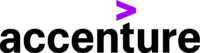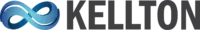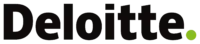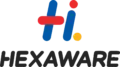Empower your Career with the Best MERN development course
Learn MERN Online & Offline Under the Best MERN Trainers in Pune
Fuel Your Ambition with Expert Guidance
Course Includes
MERN Projects
MERN Assignments
Lifetime Access
MERN Certificate
(Course Completion)
Interview Preparation
(DSA and Soft skills training)
100% Placement Assistance
Overview of MERN Stack Classes in Pune
Unlock the potential of full-stack web development with our comprehensive MERN Stack classes in Pune. Designed for aspiring developers, these classes cover everything you need to know to build robust, scalable, and dynamic web applications. Here's an overview of what our MERN Stack classes in Pune offer:
Course Introduction
Our MERN Stack classes in Pune are an all-encompassing program that guides you through the fundamental concepts and advanced techniques of web development using the MERN stack—MongoDB, Express.js, React, and Node.js. Whether you are a beginner or an experienced developer looking to upskill, these classes are structured to cater to all proficiency levels.
What You'll Learn
- MongoDB: Understand the basics of NoSQL databases and master MongoDB to store and manage data efficiently. Learn how to perform CRUD operations, design schemas, and leverage MongoDB's flexibility for scalable data storage.
- Express.js: Dive into Express.js to create powerful server-side applications. Learn about routing, middleware, RESTful API design, and how to handle server-side logic seamlessly.
- React: Master the front-end with React, a powerful library for building interactive and dynamic user interfaces. Learn about components, state management, hooks, and React Router for building single-page applications.
- Node.js: Explore the backend with Node.js, a JavaScript runtime that lets you build server-side applications with ease. Understand asynchronous programming, event-driven architecture, and how to build scalable network applications.
Course Features
- Hands-On Projects: Apply your knowledge through real-world projects that mimic industry scenarios. Build and deploy full-stack applications to gain practical experience and showcase your skills.
- Live Coding Sessions: Participate in live coding sessions with experienced instructors. Watch and learn as they tackle real problems, demonstrating coding techniques and best practices.
- Interactive Assignments: Engage in interactive assignments and labs designed to reinforce your learning. Solve practical problems and get immediate feedback to ensure you’re on the right track.
- Experienced Instructors: Learn from industry experts with years of experience in web development. Receive personalized guidance, mentorship, and insights from professionals who have a deep understanding of the MERN stack.
Career Support
- Job Placement Assistance: Benefit from our dedicated job placement assistance, including resume building, interview preparation, and connecting with potential employers in the tech industry.
- Networking Opportunities: Join a community of like-minded peers and professionals. Expand your network through industry connections, alumni, and ongoing support from our team.
- Internship Opportunities: Gain practical experience with internship opportunities that allow you to apply what you’ve learned in a real-world environment.
Flexible Learning Options
- Online and Offline Classes: Choose the mode of learning that suits you best. We offer both online and offline MERN Stack classes in Pune to accommodate your preferences and schedule.
- Flexible Schedules: Attend classes at times that work for you, with weekday and weekend batches available to fit your lifestyle.
- Lifetime Access to Resources: Enjoy lifetime access to course materials, recorded sessions, and additional resources. Revisit and refresh your knowledge anytime you need.
Certification
- ecognized Certification: Earn a recognized certification upon successful completion of the MERN Stack classes in Pune. This certification validates your skills and enhances your professional profile.
Take the first step towards a successful career in web development. Enroll in our MERN Stack classes in Pune and become proficient in one of the most sought-after skill sets in the tech industry. Join us and transform your passion for coding into a rewarding profession.
For more information and to enroll, visit our website or contact our support team. Your journey to becoming a MERN Stack developer starts here!
Course Outline
Duration : 6 months
Sessions :
- Weekdays – 4 per week
- Weekends – 2 per week
Prerequisites :
- There is no such Prerequisites for this course.
- Basic computer knowledge will be advantage.
Web Designing
React JS
Express JS
MongoDB
Node JS
Course Curriculum
Front End (Web Designing)
- Introduction to world wide web
- Protocols of www
- Hypertext links, URL, domain name system , Web server
- Internet , browsers, website,web application webpage, the home page
- Overview Of SDLC
- Seo
- Introduction of HTML
- What is HTML?
- What is Markup Language?
- HTML Page Structure
- Use of Web Browsers
- HTML Editors
- HTML Basic
- What is Element? and Types of Element
- Block Elements and Inline Elements
- What is Attributes? and how to use?
- Paragraphs andFormatting
- Headings
- HTML Comments
- HTML Symbols / Entities
- HTML Links
- Relative URL
- Image as a link
- Create a Bookmark
- Absolute URL
- Attributes : href , title , target , id , download
- HTML Images
- Optimizing JPEG,PNG and GIF Images
- Embedding Images in a WebPage
- Image as a link
- Image Maps
- Attributes : src , title , alt , height , width , shape , coords
- HTML Lists
- Unordered List
- Ordered List
- Description List
- Nested List
- Attributes : type
- HTML Tables
- Creating Tables
- Formatting Tables
- Table Headers and Captions
- Attributes : rowspan , colspan , border , bgcolor
- HTML Form and Input
- Creating Forms (Form Element)
- Form Methods – Get,Post
- Single Line Input – Textbox,Password,Hiddenbox
- Multiple Line Input – Textarea
- Single Selection – Radio Button, Select
- Multiple Selection – Checkbox, Select with multiple attribute
- File Upload – File
- Buttons – Submit,Reset,Button
- Attributes : method , action , type , name , value , maxlength , size , checked , tabindex , readonly , rows , cols
- HTML Iframe and Fieldset
- Creating Iframe
- Iframe – Target for a Link
- Creating Fieldset
- HTML5
- Introduction of HTML5
- Difference between HTML4 and HTML5
- HTML5 New Semantic (Structural) Elements
- header
- nav
- section
- article
- aside
- footer
- details
- summary
- figure
- figcaption
- mark
- progress
- meter
- HTML5 New Form Elements
- datalist
- output
- HTML5 New Input Types
- color
- date
- datetime
- datetime-local
- month
- number
- range
- search
- tel
- time
- url
- week
- HTML5 New Input Attributes
- autocomplete
- autofocus
- form
- formaction
- formenctype
- formmethod
- formnovalidate
- formtarget
- list
- min and max
- pattern
- placeholder
- required
- step
- HTML5 New Graphic Elements
- canvas
- svg
- HTML5 New Media Elements
- audio
- video
- source
- embed
- Introduction of CSS
- What is CSS?
- Why use CSS?
- CSS and Markup Languages
- CSS Basic
- CSS Syntax
- Types of CSS
- Inline CSS
- Internal CSS
- External CSS
- CSS Selectors
- Simple selectors
- Combinator selectors
- Pseudo-class selectors
- Pseudo-elements selectors
- Attribute selectors
- CSS Comments
- StyleSheet Strategies
- Color and Background Properties
- Set Text and ForegroundColor
- Set BackgroundColor
- Set BackgroundImage
- Set background-position
- CSS Text Properties
- Set Text color
- Set Text Alignment
- Decorating Text
- Set Textcase
- Indenting Paragraphs
- Set Text Direction
- Arrange Letter Space
- Arrange Word Space
- Set Line Hight
- Apply shadow to Text
- CSS Font Properties
- Set size of Fonts
- Apply style to Fonts like bold, italic
- Creating SmallCaps
- Change Fonts using Font Family
- HTML Div and Span Element
- Create Div
- Arrange Div in specific place
- Create Webpage layout
- CSS Box Properties
- Margin
- Padding
- Content
- Border
- CSS Float Properties
- Left
- Right
- None
- CSS Border Properties
- width
- color
- style
- CSS Position Properties
- Static
- Relative
- Fixed
- Absolute
- Z-index
- CSS List Properties
- list-style
- list-style-image
- list-style-position
- list-style-type
- Introduction to CSS3
- What is CSS3?
- Difference between CSS and CSS3
- CSS3 Backgrounds
- background-size
- background-origin
- background-clip
- Multiple Background Images
- CSS3 Gradients
- Linear Gradient
- Radial Gradient
- CSS3 Shadow
- text-shadow
- box-shadow
- Introduction of Javascript
- What is Javascript?
- Javascript and Markup Languages
- Javascript Syntax
- Javascript Output
- window.alert
- document.write
- console.log
- innerHTML
- Statements and Comments
- Variables
- Javascript Arrays
- Array Syntax
- How to use Array values
- Javascript Objects
- Object Syntax
- How to use Object values
- Datatypes
- number
- string
- boolean
- object
- undefined
- null
- function
- Operators
- Arithmetic Operators
- Assignment Operators
- String Operators
- Comparison Operators
- Logical Operators
- Type Operators
- Functions
- What is function?
- Why use function?
- function Syntax
- Types of fuction
- Userdefined functions
- Predefined functions
- function invocation
- Conditional Statements and Loops
- Conditional Statements
- if statement
- if else statement
- if elseif else statement
- Switch case
- Looping Statements
- while loop
- do-while loop
- for loop
- Continue
- break
- Conditional Statements
- Javascript Dates
- HTML Events
- Window Events
- onload
- onunload
- FormEvents
- onblur
- onchange
- onfocus
- oninput
- onselect
- onsubmit
- onreset
- onsearch
- KeyboardEvents
- onkeydown
- onkeypress
- onkeyup
- MouseEvents
- onclick
- ondblclick
- onmouseover
- onmouseout
- onmousedown
- onmouseup
- Window Events
- Javascript Validation
- Javascript Basics
- Recall Basic Concepts of Javascript
- Arrays and Objects in JS
- Date and Math Object
- Array Methods
- String Methods
- Set timeout , clear timeout
- Set interval , clear interval
- The DOM Objects
- Introduction to DOM object
- DOM Methods
- Access and Modify HTML through DOM
- EventListners
- Advance JavaScript Overview
- Functions in depth
- JS Prototype
- This Keyword in JS
- Getting Into AdvanceJS
- OOJS concept
- Classes and Instances
- Exception Handling in JS
- Constructors and Inheritance
- Introduction to jQuery
- What is jQuery?
- Why use jQuery?
- Difference between Javascript and jQuery
- jQuery Syntax
- jQuery Selectors
- jQuery Events
- jQuery Effects
- jQuery Hide/Show
- jQuery Fade
- jQuery Slide
- jQuery Animate
- jQuery Stop
- jQuery callback
- jQuery chaining
- jQueryHTML
- jQuery Get
- jQuery Set
- jQuery Add
- jQuery Remove
- jQuery CSS Classes
- jQuery CSS
- jQueryMisc
- jQuerynoConflict()
- Introduction of BS
- What is BS?
- What is Responsive Web Design?
- Why use BS?
- How to use BS and Syntax?
- How to Create a Layout in BS
- Grid Classes
- Typography and colors in BS
- BS Tables
- Bordered Table
- Striped Table
- Hover Table
- Condensed Table
- Responsive Table
- Navigation bar in BS
- Inverted NavigationBar
- Fixed NavigationBar
- Navigation Bar with Dropdown
- Right-aligned NavigationBar
- Collapsing the NavigationBar
- Form in BS
- Vertical Form
- Horizontal Form
- Inline Form
- Buttons in BS
- ButtonStyles
- ButtonSizes
- Block LevelButtons
- Active/DisabledButtons
- Images in BS
- Rounded Corners Image
- Circle Image
- Thumbnail Image
- Responsive Image
ReactJS (FE Framework)
- Virtual DOM
- Environmental Setup
- Installation of Yarn Tool
- Installation of create react –react app tool
- Creation of react application
- Execution of react application
- Project structure of react application
- What is State
- State component data
- Displaying dynamic data
- Setting data
- Changing data
- Communication Between Components
- Props Status
- Handling inputs in reactJs
- Handling input events
- Handling form inputs
- Mandatory Methods
- Optional Methods
- Asynchronus calls with axios
- GET request with axios
- POST request with axios
- Handling Positive results
- Handling Negative results
- Imports and Exports in reactJs
- Exporting variables,functions object classes
- Single Page Application
- Routing in reactJS
- Single Routing
- Nesting Routing
- Introduction to react with typescript environement
- Installation
- Changing Port Number
- GET POST DELETE PUT requests
- Higher order components
- Passing components as arguments
- Introduction to testing
- TestFramework for testing
- TestSuites
- Introduction to redux
- Redux architecture
- Redux Store
- Redux reducer
- Request to redux dispatch with actions
- Response from redux subscribe with state
- Redux as service
- React with redux
- Multiple reducers
- Introduction to Thunk
- Integration with ReactJs with hosted servers
- useState
- useEffect
- userReducer
- userCallBack
- userMemo
MongoDB
- Introduction
- Cloud MongoDb
- Installation
- Local MongoDb
- MongoDB databases
- MongoDb collections
- MongoDb documents
- Inserting documents
- Fetching documents
- Updating documents
Node JS Express JS
- Introduction of NodeJS
- Modules in NodeJS (Native Modules and Third Party modules)
- HTTP Server
- HTTP Get Parameters
- HTTP Post Parameters
- Express URL
Module - Express Get Parameters
- Express Post Parameters
- Express URL parameters
- Creating Modules in Express
- Creating Modules in Express
- Imports and Exports in Express
- MiddleWare in express
- File Operations
- Synchronous and Asynchronous File Operations
- Opening a File
- File Opening Modes
- Reading a File
- Writing data to files
- Appending data to file
- Deleting a file
- Interaction with Mysql Database
- MySQL CRUD operations
- Sequlize ORM
- Token based Authentication System
- Connecting Pooling
- Uploading Images to Server
- Interaction with MongoDB
Soft Skills
- Introduction to Soft Skills
- Communication Skills
- Presentation Skills
- Time Management
- Body Language & Etiquettes
- Group Discussions & Interview Skills
- Preparation of CV
- Interview
- Intelligence Skills
- Emotional Intelligence Skills
- Life Skills
- Presentation on Soft Skills
- Body Language & Etiquettes
- Group Discussions & Interview Skills
- Personality Development
- What is personality
- Types of personality
- Elements of personality development
- Goal Settings
- Creativity
- Human Values
- Stress Management
- Workplace Etiquette
- Behavior at work
- Personal etiquette
- Using office utilities and resources
- Postures
- Gestures
- Eye contact
- Self Discovery
- Know yourself
- SWOT – Strength, Weakness, Opportunities, Threats
- Communication
- Verbal Language
- Written Communication
- Speech Clarity
- Modulation of Voice(Tone, Pitch)
- Listening Skills
Reviews

Navdeep Patel

Prabal Sen

Swarnali Paul

Aishwarya Nair

Arpita Goswami

Poonam Lalseta
FAQS
The MERN Stack is a powerful and popular set of technologies used for building modern web applications. It consists of four main components:
- MongoDB: A NoSQL database that stores data in flexible, JSON-like documents. It provides high performance, high availability, and easy scalability, making it ideal for managing dynamic data.
- Express.js: A lightweight web application framework for Node.js. It simplifies server-side development by providing a robust set of features for building web and mobile applications, including routing, middleware, and HTTP utilities.
- React: A front-end JavaScript library developed by Facebook. It’s used for building user interfaces, especially single-page applications. React’s component-based architecture, virtual DOM, and efficient rendering make it perfect for creating fast and interactive user experiences.
- Node.js: A JavaScript runtime environment that allows you to run JavaScript on the server-side. Node.js enables full-stack development using a single language (JavaScript), streamlining the development process and enhancing productivity.
- Front-End: React builds the user interface, managing the view layer with reusable components and handling user interactions dynamically.
- Back-End: Express.js and Node.js manage server-side logic, handle HTTP requests and responses, and define API endpoints.
- Database: MongoDB stores and retrieves data for the application, offering flexibility and scalability with its document-based structure.
The MERN Stack developer course offers several benefits for the future:
1. High Demand: The demand for MERN Stack developers is expected to continue growing as businesses increasingly rely on web applications for their operations.
2. Versatility: With skills in MongoDB, Express.js, React, and Node.js, MERN Stack developers can work on a wide range of projects, from small startups to large enterprises, across various industries.
3. Full-Stack Proficiency: By mastering both front-end and back-end development, MERN Stack developers have a comprehensive skill set that is highly valued in the job market.
4. Scalability: MERN Stack applications are known for their scalability, making them suitable for projects that need to accommodate growth and handle increased user traffic.
5. Continuous Learning: The tech industry is always evolving, and MERN Stack developers have the opportunity to continually learn and adapt to new technologies and best practices.
Overall, investing in a MERN Stack developer course can be highly beneficial for your future career prospects in the rapidly expanding field of web development.
Students Hired By