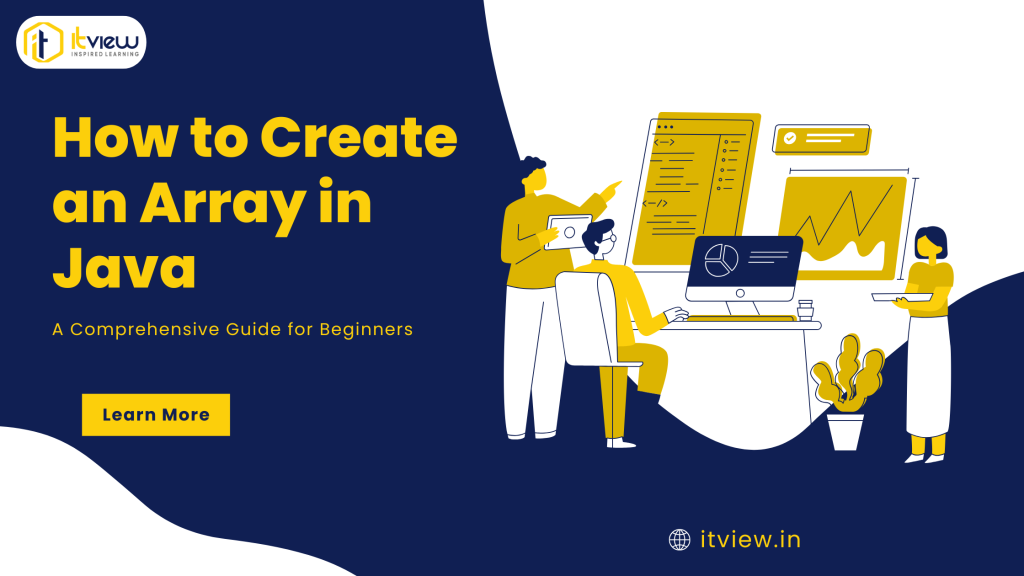Java is one of the most popular programming languages in the world, known for its versatility, reliability, and wide range of applications. Whether you’re building web applications, mobile apps, or enterprise software, Java is a go-to language for developers. One of the fundamental concepts in Java programming is the array, a data structure that allows you to store multiple values of the same type in a single variable.
If you’re new to Java or looking to strengthen your programming skills, understanding how to create and use arrays is essential. In this blog, we’ll walk you through the steps to create an array in Java, explain its types, and provide practical examples. By the end, you’ll have a solid understanding of arrays and how to use them effectively in your Java programs. And if you’re looking to master Java, consider enrolling in Java courses in Pune to gain hands-on experience and industry-relevant skills.
What is an Array in Java?
An array is a container object that holds a fixed number of values of a single type. The length of an array is established when the array is created and cannot be changed afterward. Arrays are useful for storing collections of data, such as a list of numbers, names, or objects.
Key characteristics of arrays in Java:
- Fixed Size: Once an array is created, its size cannot be altered.
- Index-Based: Elements in an array are accessed using indices, starting from 0.
- Homogeneous: All elements in an array must be of the same data type.
Types of Arrays in Java
Java supports two types of arrays:
- Single-Dimensional Arrays: A linear collection of elements stored in a single row.
- Multi-Dimensional Arrays: An array of arrays, often used to represent matrices or tables.
In this blog, we’ll focus on single-dimensional arrays, which are the most commonly used.
How to Create an Array in Java
Creating an array in Java involves three steps:
- Declare the Array: Specify the data type and name of the array.
- Instantiate the Array: Allocate memory for the array using the new keyword.
- Initialize the Array: Assign values to the array elements.
Let’s break down each step with examples.
Step 1: Declare the Array
To declare an array, you need to specify the data type of the elements it will hold, followed by square brackets [] and the array name.
Syntax:
dataType[] arrayName;
Example:
int[] numbers;
Here, we’ve declared an array named numbers that will store integers.
Step 2: Instantiate the Array
After declaring the array, you need to allocate memory for it using the new keyword. This step defines the size of the array.
Syntax:
arrayName = new dataType[arraySize];
Example:
numbers = new int[5];
This creates an array named numbers that can store 5 integers.
Step 3: Initialize the Array
Once the array is instantiated, you can assign values to its elements. Array elements are accessed using their indices, which start from 0.
Syntax:
arrayName[index] = value;
Example:
numbers[0] = 10;
numbers[1] = 20;
numbers[2] = 30;
numbers[3] = 40;
numbers[4] = 50;
Alternatively, you can declare, instantiate, and initialize the array in a single line:
Example:
int[] numbers = {10, 20, 30, 40, 50};
Accessing Array Elements
To access an element in an array, use the array name followed by the index in square brackets.
Example:
System.out.println(numbers[2]); // Output: 30
Common Operations on Arrays
Here are some common operations you can perform on arrays in Java:
- Iterating Through an Array:
Use a for loop or enhanced for loop to traverse the array.
Example:
for (int i = 0; i < numbers.length; i++) {
System.out.println(numbers[i]);
}
2. Finding the Length of an Array:
Use the length property to determine the size of an array.
Example:
System.out.println(numbers.length); // Output: 5
3. Updating Array Elements:
Assign a new value to a specific index.
Example:
numbers[3] = 100;
4.Sorting an Array:
Use the Arrays.sort() method to sort the elements in ascending order.
Example:
Arrays.sort(numbers);
Advantages of Using Arrays
- Efficient Storage: Arrays store multiple values in a single variable, reducing the need for multiple variables.
- Random Access: Elements can be accessed directly using their indices.
- Ease of Use: Arrays are simple to declare, initialize, and manipulate.
Limitations of Arrays
- Fixed Size: Once created, the size of an array cannot be changed.
- Homogeneous Elements: Arrays can only store elements of the same data type.
- Memory Wastage: If the array size is larger than needed, it can lead to memory wastage.
When to Use Arrays
Arrays are ideal for situations where:
- You know the number of elements in advance.
- You need fast access to elements using indices.
- You’re working with a fixed-size collection of data.
Practical Example: Storing and Displaying Student Marks
Let’s put everything together with a practical example. Suppose you want to store and display the marks of 5 students.
Code:
public class StudentMarks {
public static void main(String[] args) {
int[] marks = {85, 90, 78, 92, 88};
System.out.println(“Student Marks:”);
for (int i = 0; i < marks.length; i++) {
System.out.println(“Student ” + (i + 1) + “: ” + marks[i]);
}
}
}
Output:
Student Marks:
Student 1: 85
Student 2: 90
Student 3: 78
Student 4: 92
Student 5: 88
Conclusion
Arrays are a fundamental concept in Java programming, offering a simple and efficient way to store and manipulate collections of data. By understanding how to create, initialize, and use arrays, you can build a strong foundation for more advanced programming concepts.
If you’re serious about mastering Java and becoming a skilled developer, consider enrolling in Java courses in Pune. These courses provide hands-on training and cover everything from basic concepts to advanced topics like Java Full Stack Development. For example, ITView’s Java Full Stack Developer Course offers comprehensive training that equips you with the skills needed to excel in the industry.