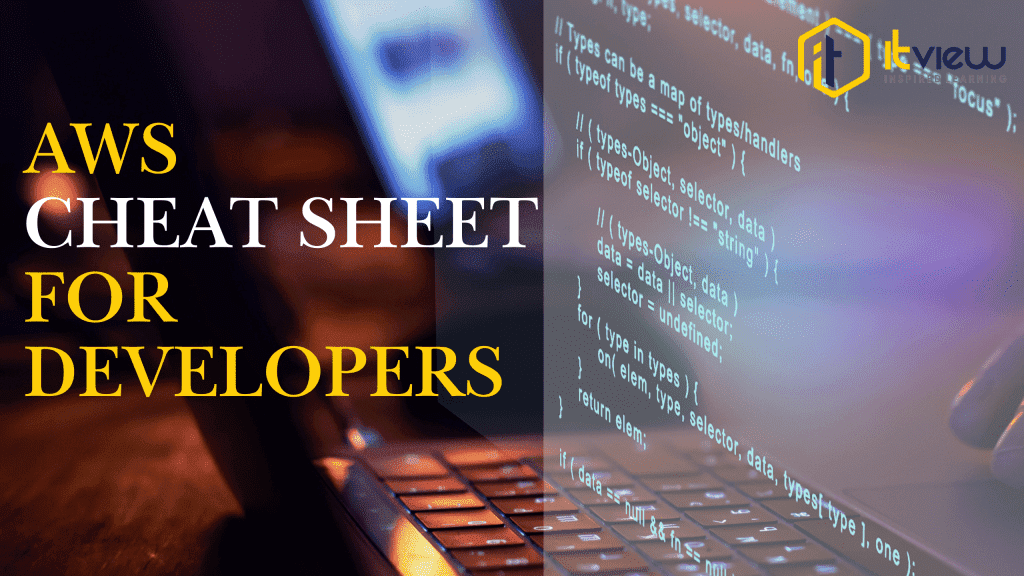Amazon Web Services (AWS) has become a leading cloud computing platform, offering a vast array of services and tools that empower developers to build, deploy, and manage applications with ease. However, navigating the extensive AWS ecosystem can be overwhelming. This AWS cheat sheet aims to simplify your experience with AWS, providing essential tips and tricks that every developer should know for efficient cloud management.
Overview of AWS
AWS provides on-demand cloud services such as computing power, storage, databases, networking, machine learning, analytics, and more. With its pay-as-you-go model, developers can access resources as needed without investing in physical infrastructure.
Key AWS Services for Developers
Understanding core AWS services is crucial for effective cloud management. Here’s a quick overview of the most important services from our AWS services cheat sheet:
- Amazon EC2 (Elastic Compute Cloud): A scalable virtual server that allows developers to run applications in the cloud. You can choose different instance types based on your needs, such as CPU, memory, or storage.
- Amazon S3 (Simple Storage Service): A scalable storage solution for storing and retrieving data. Ideal for backups, file storage, and hosting static websites.
- AWS Lambda: A serverless computing service that enables you to run code without provisioning servers. You only pay for the compute time you consume.
- Amazon RDS (Relational Database Service): A managed database service that supports various database engines like MySQL, PostgreSQL, and Oracle. It simplifies database setup, operation, and scaling.
- Amazon CloudFront: A content delivery network (CDN) that accelerates the delivery of your websites and applications by caching content at edge locations around the world.
- AWS IAM (Identity and Access Management): A service that enables you to manage access to AWS services and resources securely.
AWS Cheat Sheet: Essential Commands and Tips
1. AWS Command Line Cheat Sheet
The AWS Command Line Interface (CLI) is a powerful tool that enables developers to interact with AWS services from the command line. Here are some essential commands from our AWS command line cheat sheet:
- Configure the AWS CLI:
Copy below code
aws configure
This command prompts you to enter your AWS access key, secret key, region, and output format.
- List EC2 Instances:
Copy below code
aws ec2 describe-instances
- Start an EC2 Instance:
Copy below code
aws ec2 start-instances –instance-ids <instance_id>
- Stop an EC2 Instance:
Copy below code
aws ec2 stop-instances –instance-ids <instance_id>
- Upload a File to S3:
Copy below code
aws s3 cp <local_file_path> s3://<bucket_name>/
- Download a File from S3:
Copy below code
aws s3 cp s3://<bucket_name>/<file_name> <local_destination>
2. Best Practices for Resource Management
- Tag Your Resources: Always use tags to organize your AWS resources. Tags can help with resource management, cost allocation, and automation.
- Use IAM Roles: Instead of embedding AWS access keys in your applications, use IAM roles to grant permissions securely.
- Enable CloudTrail: AWS CloudTrail logs all API calls made in your account. Enable it to track changes and monitor activity for security and compliance.
- Monitor Costs with AWS Budgets: Set up budgets to track your spending and receive alerts when costs exceed your specified thresholds.
- Use Autoscaling: Configure autoscaling for your EC2 instances to automatically adjust the number of instances based on demand.
3. Deployment Tips
- Use Elastic Beanstalk: For quick deployment of applications without managing infrastructure, AWS Elastic Beanstalk simplifies the process. Just upload your code, and it handles the rest.
- Version Control with CodeDeploy: AWS CodeDeploy automates code deployments to any instance, allowing you to update applications without downtime.
- Continuous Integration and Continuous Deployment (CI/CD): Implement a CI/CD pipeline using AWS services like CodePipeline, CodeBuild, and CodeDeploy for faster and more reliable deployments.
4. Security Best Practices
- Enable Multi-Factor Authentication (MFA): Protect your AWS account with MFA for an additional layer of security.
- Regularly Rotate Access Keys: Rotate your IAM user access keys regularly to minimize the risk of compromise.
- Use Security Groups Wisely: Configure security groups to allow only necessary traffic to your EC2 instances. Limit access by IP address and port.
Solving Audience Queries
1. How to Get Started with AWS?
- Create an AWS Account: Go to the AWS website and sign up for an account. New users often receive promotional credits to get started.
- Explore AWS Free Tier: Familiarize yourself with AWS services using the Free Tier, which offers free access to select services for a limited time.
2. How to Manage AWS Costs?
- Use the AWS Pricing Calculator: Estimate your monthly costs using the AWS Pricing Calculator, which allows you to input your expected usage and get cost estimates.
- Regularly Review Cost Reports: Utilize the AWS Cost Explorer and AWS Billing Dashboard to track your spending and identify cost-saving opportunities.
3. Where to Find Learning Resources?
- AWS Documentation: The official AWS Documentation is a comprehensive resource for understanding AWS services and features.
- AWS Training and Certification: AWS offers various training courses and certification programs for developers looking to enhance their skills.
- Online Communities: Join forums and communities like Stack Overflow, AWS Developer Forums, and Reddit’s r/AWS to connect with other developers and share knowledge.
Conclusion
Using this AWS cheat sheet for developers, you can streamline your cloud management processes and enhance your productivity. Understanding key AWS services, mastering essential commands from the AWS command line cheat sheet, and following best practices will empower you to build and deploy applications efficiently. As you continue your journey in the AWS ecosystem, keep exploring new tools and features to stay ahead in cloud development.
Take Your AWS Skills to the Next Level!
To further enhance your expertise in AWS, consider enrolling in our AWS course at ITView. Our comprehensive training program covers all the essential AWS concepts and provides hands-on experience to prepare you for real-world challenges. Don’t miss the opportunity to advance your cloud skills—sign up today!