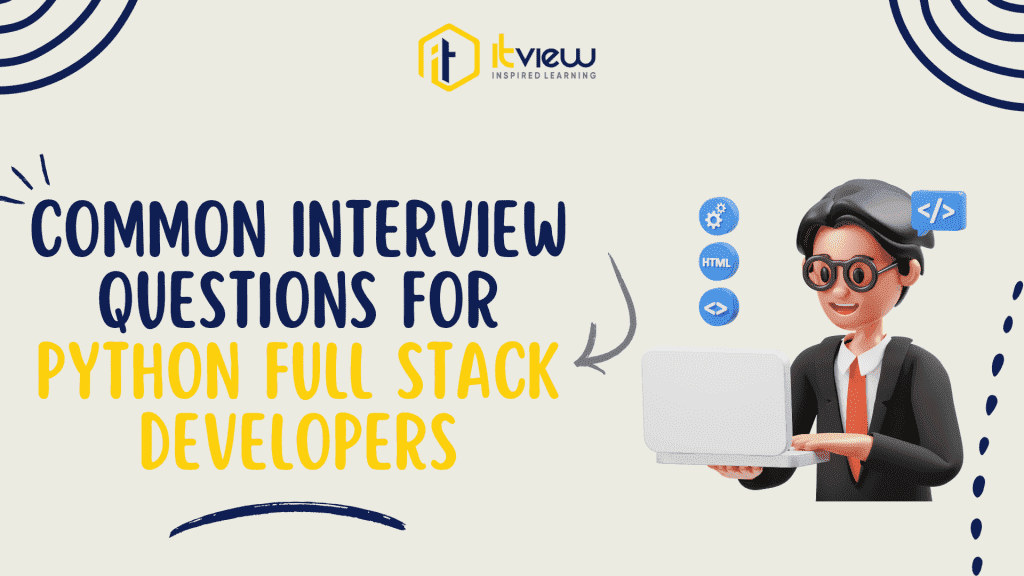As the tech industry evolves, the demand for Python Full Stack Developers continues to rise. Whether you’re an aspiring developer or a seasoned professional looking to brush up on your skills, preparing for interviews is crucial. Below are some common interview questions divided into categories, along with comprehensive answers to help you understand the essential concepts and demonstrate your expertise.
A. Basic Python Questions
1. What is Python?
Python is a high-level, interpreted programming language known for its simplicity and readability. Developed in the late 1980s by Guido van Rossum, Python emphasizes code clarity and allows developers to express concepts in fewer lines of code than languages such as C++ or Java. It supports multiple programming paradigms, including procedural, object-oriented, and functional programming, making it a versatile choice for various applications.
2. How to install Python?
Installing Python is a straightforward process. Here’s how you can do it:
- Windows:
- Download the installer from the official Python website.
- Run the installer and ensure to check the box that says “Add Python to PATH.”
- Follow the installation prompts, and choose to install the latest version.
- macOS:
- You can use the Homebrew package manager. Open Terminal and run:

- Alternatively, download the installer from the Python website and follow the instructions.
- Linux:
- Most Linux distributions come with Python pre-installed. You can check by running:
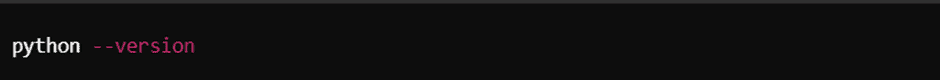
2. If it’s not installed, you can install it via your package manager, for example:

3. What are the key features of Python?
Python offers several key features that make it popular among developers:
- Readability: Python’s syntax is clean and easy to understand, making it an excellent choice for beginners.
- Extensive Libraries: Python has a rich ecosystem of libraries and frameworks, such as Django for web development and NumPy for data analysis, allowing for rapid application development.
- Cross-Platform Compatibility: Python can run on various operating systems, including Windows, macOS, and Linux.
- Dynamic Typing: Python supports dynamic typing, enabling developers to write flexible and reusable code.
- Community Support: Python has a large and active community, providing extensive resources, documentation, and support.
4. What are the applications of Python?
Python is used in various domains, including:
- Web Development: Frameworks like Django and Flask enable the creation of robust web applications.
- Data Science and Machine Learning: Python is widely used in data analysis, machine learning, and artificial intelligence with libraries such as Pandas, TensorFlow, and scikit-learn.
- Automation and Scripting: Python is often used for automating repetitive tasks and writing scripts.
- Game Development: Libraries like Pygame allow developers to create simple games.
- Scientific Computing: Python is utilized in scientific research and simulations, particularly in fields like bioinformatics and astrophysics.
B. Web Development Questions
1. What is the difference between front-end and back-end development?
Front-end development refers to the client-side of a web application, encompassing everything that users interact with directly. This includes the layout, design, and user interface, typically using technologies like HTML, CSS, and JavaScript.
Back-end development, on the other hand, focuses on the server-side of a web application. It involves creating and managing the server, database, and application logic. Back-end developers work with languages and frameworks such as Python (with Django or Flask), Node.js, Ruby on Rails, and databases like PostgreSQL and MongoDB.
2. What are some popular Python frameworks for web development?
Several Python frameworks facilitate web development, including:
- Django: A high-level web framework that follows the Model-View-Template (MVT) architectural pattern. It comes with built-in features for rapid development, such as an admin panel, ORM, and authentication.
- Flask: A lightweight and flexible micro-framework that allows developers to build web applications quickly. Flask is modular and encourages simplicity.
- FastAPI: A modern, fast web framework for building APIs with Python based on standard Python type hints. It’s designed for speed and ease of use.
3. Explain the Model-View-Template (MVT) architecture in Django.
The Model-View-Template (MVT) architecture in Django is a design pattern that separates an application into three main components:
- Model: Represents the data structure. It defines the database schema and data management logic.
- View: Handles the business logic and user requests. It retrieves data from the model and returns the appropriate response to the user.
- Template: Manages the presentation layer. It defines how the data is displayed to the user in HTML format.
This separation of concerns enhances code organization and maintainability, making it easier to develop and scale web applications.
4. How do you handle user authentication in a web application?
User authentication in a web application can be handled using various methods, depending on the framework being used. In Django, for example:
- User Model: Use Django’s built-in User model for managing user accounts.
- Authentication Views: Use Django’s authentication views (login, logout, password reset) to handle user sessions.
- Middleware: Utilize authentication middleware to manage user sessions across requests.
- Custom Authentication: For advanced use cases, you can implement custom authentication backends to connect to third-party authentication providers or create token-based authentication for APIs.
For Flask, libraries like Flask-Login can be used to manage user sessions and authentication.
C. API and Data Management Questions
1. Can you explain RESTful APIs and how to implement them in Flask?
RESTful APIs (Representational State Transfer) follow a set of principles for designing networked applications. They use standard HTTP methods (GET, POST, PUT, DELETE) to interact with resources identified by URLs.
To implement a RESTful API in Flask:
- Setup Flask Application:
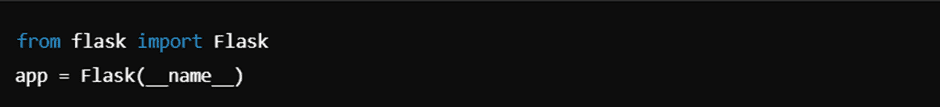
- Define Routes:
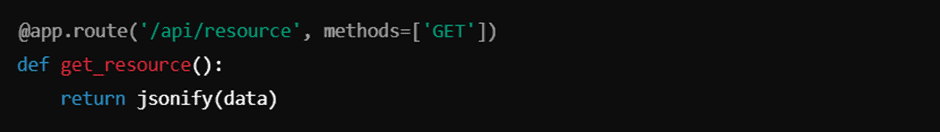
- Handle Different HTTP Methods:
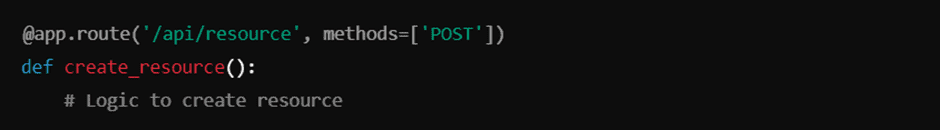
- Run the Application:

2. How do you manage dependencies in a Python project?
Managing dependencies in a Python project is essential for ensuring that your application runs smoothly across different environments. Here are common practices:
- Using pip: Install packages using pip, the Python package installer. You can install packages from the command line:

- Virtual Environments: Use virtual environments (via venv or virtualenv) to create isolated environments for your projects, preventing dependency conflicts.
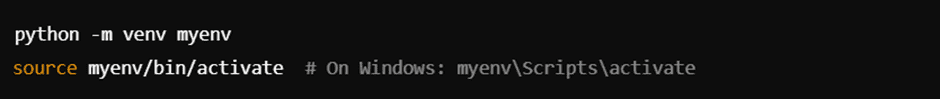
- Requirements File: Maintain a requirements.txt file to list all dependencies. You can generate it using:

- Install dependencies with:

3. What is CORS, and why is it important?
CORS (Cross-Origin Resource Sharing) is a security feature implemented in web browsers to prevent malicious websites from making requests to a different domain than the one that served the web page.
CORS is important because it controls which domains can access resources on a server, thus helping to protect against Cross-Site Request Forgery (CSRF) attacks. When building APIs, you may need to enable CORS to allow specific origins to access your resources. In Flask, you can use the flask-cors package to manage CORS easily:

D. Performance and Optimization Questions
1. Describe how you would optimize the performance of a web application.
Optimizing the performance of a web application involves several strategies:
- Database Optimization: Use indexing to speed up queries, and consider denormalization where appropriate. Optimize database queries to reduce load times.
- Caching: Implement caching mechanisms (e.g., Redis, Memcached) to store frequently accessed data and reduce server load.
- Minification and Compression: Minify CSS, JavaScript, and HTML files. Use Gzip compression to reduce the size of data sent over the network.
- Load Balancing: Distribute incoming traffic across multiple servers to enhance response times and ensure availability.
- Asynchronous Processing: Use asynchronous processing for long-running tasks (e.g., Celery with RabbitMQ) to prevent blocking the main thread.
2. How do you handle errors and exceptions in your application?
Handling errors and exceptions is crucial for maintaining application stability. Here are some practices:
- Try-Except Blocks: Use try-except blocks to catch exceptions and handle them gracefully. This prevents the application from crashing.
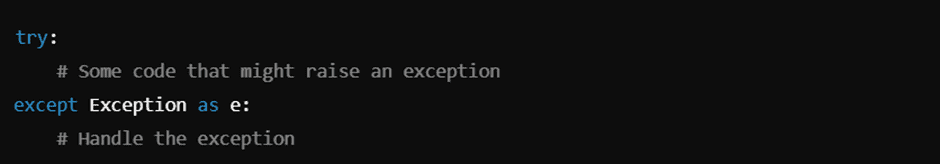
- Logging: Implement logging to track errors and exceptions. Use the built-in logging module in Python to log messages at different severity levels.
- Custom Error Pages: Provide custom error pages for common HTTP errors (e.g., 404 Not Found) to enhance user experience.
- Global Error Handlers: In Flask, you can define error handlers for specific exceptions globally using decorators.
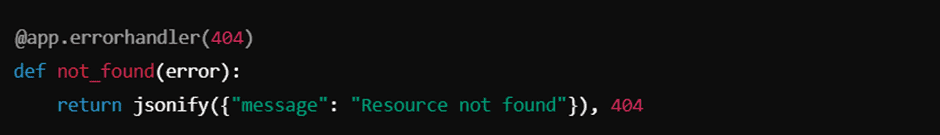
E. Version Control and Collaboration Questions
1. What is your experience with version control systems, specifically Git?
Git is a distributed version control system widely used for tracking changes in code during software development. Here are some key concepts related to Git:
- Repositories: Git tracks changes in a repository, which can be local or remote.
- Commits: Changes are recorded in the form of commits, each with a unique identifier and message.
- Branches: Developers can create branches to work on features independently. Merging branches allows for integrating changes back into the main codebase.
- Collaboration: Git facilitates collaboration by allowing multiple developers to work on the same project concurrently, resolving conflicts when merging changes.
2. Explain the importance of collaboration tools in development.
Collaboration tools are essential for enhancing productivity and communication among development teams. Their importance includes:
- Version Control: Tools like Git allow for tracking changes, managing code versions, and facilitating collaboration across different teams.
- Project Management: Tools like Jira, Trello, or Asana help manage tasks, track progress, and streamline workflow.
- Code Review: Tools like GitHub or GitLab provide features for code reviews, enhancing code quality through peer feedback.
- Communication: Platforms like Slack or Microsoft Teams enable real-time communication, fostering collaboration and quick decision-making.
- Documentation: Tools like Confluence or Notion provide centralized documentation, ensuring that all team members have access to essential information.