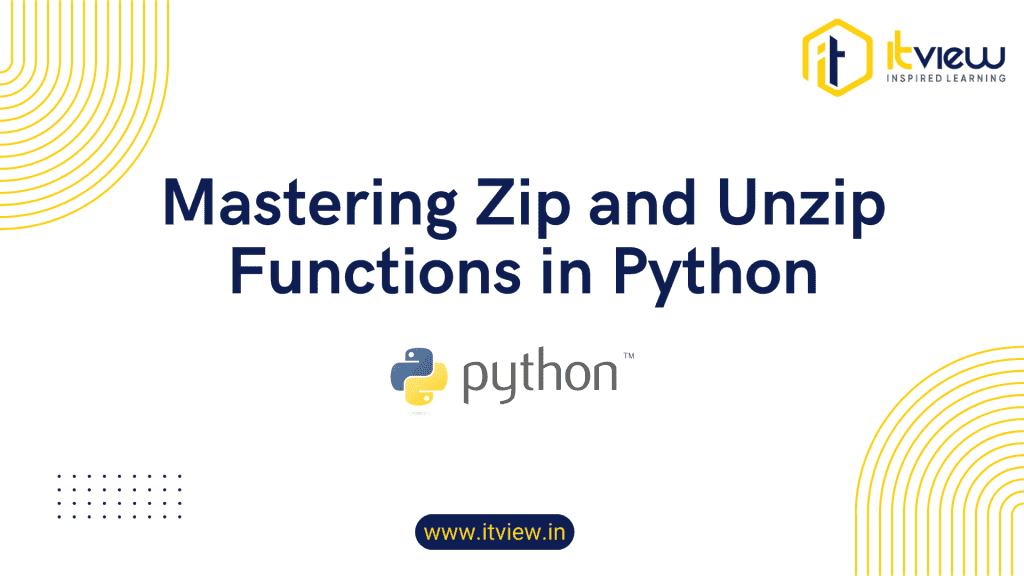Introduction to Zip and Unzip Functions in Python
In the realm of Python programming, managing and manipulating sequences is a fundamental task. Whether you’re dealing with lists, tuples, or other iterable objects, the ability to efficiently combine and separate these sequences can significantly streamline your coding process. Two functions that play a crucial role in this context are zip and “unzip”.
The zip function allows you to aggregate multiple iterables into a single iterable of tuples, making it easier to work with parallel data. This is especially useful when you have related data points that need to be processed together, such as combining names with scores or dates with events. On the other hand, “unzip”—a term used to describe the process of reversing a zip operation—lets you separate combined tuples back into their original components.
Understanding these functions is essential for effective data handling and manipulation in Python. This guide will provide a detailed exploration of how zip and “unzip” work, complete with syntax explanations, examples, and practical use cases to help you leverage these functions in your projects.
1. The Zip Function
Overview
The zip function in Python is a built-in utility that combines multiple iterables into a single iterator of tuples. Each tuple contains elements from the input iterables that are at the same position. This function is extremely useful for parallel iteration, where you want to process elements from multiple sequences simultaneously.
Syntax
python
Copy code
zip(iterable1, iterable2, …)
Parameters
- iterable1, iterable2, …: These are the iterable objects (such as lists, tuples, or other iterables) that you want to combine. They must be of the same length, but Python will stop combining when the shortest iterable is exhausted.
Returns
- A zip object, which is an iterator that yields tuples. Each tuple contains one element from each of the input iterables.
Example
Consider two lists, one containing names and another containing corresponding scores. You can use zip to combine these lists into a list of tuples.
python
Copy code
names = [‘Alice’, ‘Bob’, ‘Charlie’]
scores = [85, 90, 78]
# Using zip to combine names and scores
zipped = zip(names, scores)
# Converting the zip object to a list to display it
print(list(zipped))
# Output: [(‘Alice’, 85), (‘Bob’, 90), (‘Charlie’, 78)]
In this example:
- names and scores are two lists.
- zip(names, scores) combines them into a single iterator of tuples.
- The output shows each name paired with its corresponding score.
2. The Unzip Function
Overview
Python does not have a built-in unzip function, but you can effectively “unzip” a list of tuples using a combination of zip and unpacking. Unzipping refers to the process of separating a combined list of tuples back into individual lists or tuples.
Syntax
python
Copy code
list1, list2, … = zip(*iterable)
Parameters
- iterable: A single iterable of tuples (e.g., a list of tuples) that you want to “unzip.”
Returns
- The zip(*iterable) operation returns multiple tuples, each containing elements from the original tuples at the same position. These can be converted to lists if needed.
Example
Given a list of tuples, you can separate them back into individual sequences using the unpacking operator (*).
python
Copy code
zipped = [(‘Alice’, 85), (‘Bob’, 90), (‘Charlie’, 78)]
# Unzipping the list of tuples
names, scores = zip(*zipped)
# Converting tuples to lists for display
print(list(names))
# Output: [‘Alice’, ‘Bob’, ‘Charlie’]
print(list(scores))
# Output: [85, 90, 78]
In this example:
- zipped is a list of tuples where each tuple contains a name and a score.
- zip(*zipped) separates this into two tuples: one for names and one for scores.
- The result is then converted to lists for easier manipulation.
Practical Use Cases
1. Parallel Iteration
The zip function is particularly useful when you need to iterate over multiple sequences in parallel. For instance, when processing data from multiple sources simultaneously.
python
Copy code
names = [‘Alice’, ‘Bob’, ‘Charlie’]
scores = [85, 90, 78]
for name, score in zip(names, scores):
print(f'{name} scored {score}’)
2. Combining Data
When working with data that comes from different sources but should be processed together, zip can combine these data points into manageable tuples.
python
Copy code
products = [‘Laptop’, ‘Tablet’, ‘Smartphone’]
prices = [1200, 600, 800]
product_price = dict(zip(products, prices))
print(product_price)
# Output: {‘Laptop’: 1200, ‘Tablet’: 600, ‘Smartphone’: 800}
3. Separating Combined Data
Unzipping is helpful when you need to work with the original components of a combined dataset, like separating combined results from a function that returns tuples.
python
Copy code
combined = [(‘Alice’, ‘Female’, 30), (‘Bob’, ‘Male’, 25)]
names, genders, ages = zip(*combined)
print(names)
print(genders)
print(ages)
Conclusion
The zip and “unzip” functions are essential tools in Python for managing and processing sequences. zip allows you to combine multiple iterables into a single iterator of tuples, while unzipping helps you separate combined data back into individual sequences. Mastery of these functions can simplify many common tasks involving data manipulation and iteration.
Feel free to explore these functions in your Python projects to streamline your data handling processes!