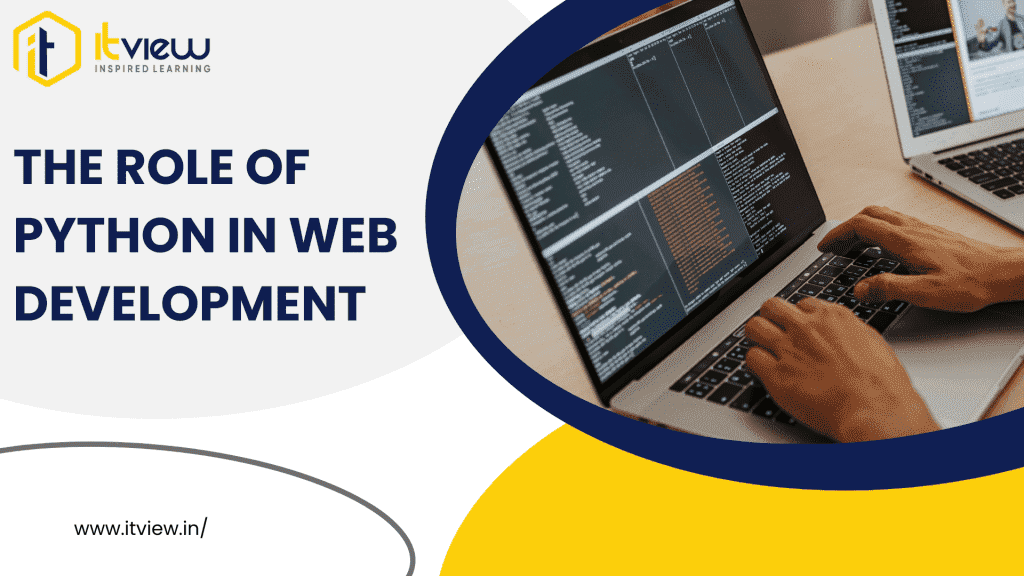Brief Introduction to Python as a Programming Language
Python is a high-level, interpreted programming language known for its simplicity and readability. Created by Guido van Rossum and first released in 1991, Python has become one of the most popular programming languages in the world. Its syntax is designed to be clean and straightforward, allowing developers to write clear and logical code for small and large-scale projects. Python supports multiple programming paradigms, including procedural, object-oriented, and functional programming.
Overview of Python’s Popularity and Use in Web Development
Python’s popularity in web development has grown significantly over the years, thanks to its ease of use and the powerful web frameworks that have been developed for it. According to various industry surveys and rankings, Python consistently ranks among the top languages used for web development. Major companies such as Google, Instagram, Spotify, and Dropbox use Python to build and maintain their web applications. Its popularity is bolstered by a strong community, extensive libraries, and frameworks that simplify the development process. For those looking to get started with web development, enrolling in a Python course in Pune can provide a solid foundation and hands-on experience.
Purpose of the Article: To Explain How Python Works in Web Development
The purpose of this article is to provide an in-depth look at how Python is used in web development. We will explore the reasons why Python is a preferred choice for web developers, discuss the core components and tools involved in Python web development, and provide a step-by-step guide to setting up a Python web development environment. Additionally, we will cover advanced features and best practices, as well as deployment and maintenance strategies for Python web applications.
Why Choose Python for Web Development?
Ease of Learning and Readability
Python is often praised for its simple and readable syntax, which makes it an excellent choice for beginners and experienced developers alike. Its code readability and straightforward structure reduce the learning curve, allowing developers to quickly become productive. Python’s emphasis on readability also makes it easier to maintain and update code, which is crucial for long-term projects. For those interested in mastering Python, taking a Python course in Pune can be a great way to start.
Versatility and Wide Range of Applications
Python is a highly versatile language that can be used for a wide range of applications, from web development and data analysis to artificial intelligence and scientific computing. This versatility means that developers can use Python for various parts of a project, streamlining the development process and reducing the need to learn multiple languages. In web development, Python’s flexibility allows it to handle everything from backend logic and database interactions to front-end design and deployment.
Strong Community Support and Extensive Libraries
One of Python’s greatest strengths is its large and active community. This community contributes to a vast ecosystem of libraries and frameworks that extend Python’s capabilities and simplify the development process. Whether you need tools for web development, data analysis, machine learning, or automation, there is likely a Python library that can help. Additionally, the community provides extensive documentation, tutorials, and support forums, making it easier for developers to find solutions and improve their skills. Local meetups and courses, like a Python course in Pune, further enhance the learning experience by providing direct access to experienced mentors and peers.
Comparison with Other Languages Commonly Used in Web Development
Compared to other languages commonly used in web development, such as JavaScript, PHP, and Ruby, Python offers several advantages:
- JavaScript is essential for front-end development, but Python’s simplicity and powerful frameworks make it a strong choice for backend development.
- PHP is widely used for server-side scripting, but Python’s readability and extensive libraries provide a more modern and versatile option.
- Ruby, with its Rails framework, is known for its developer-friendly syntax, but Python’s broader use cases and larger community give it an edge.
Overall, Python’s balance of simplicity, versatility, and community support makes it a compelling choice for web development. For those new to web development, enrolling in a Python course in Pune can be a valuable step toward building a successful career.
Core Components of Web Development with Python
Web Frameworks
Introduction to Web Frameworks
Web frameworks are essential tools in web development that provide a structured way to build and deploy web applications. They offer pre-built components and libraries that handle common tasks such as routing, request handling, and database interactions, allowing developers to focus on building the unique aspects of their applications. Python has several powerful web frameworks that simplify the development process and promote best practices.
Popular Python Web Frameworks (Django, Flask, Pyramid)
- Django: Django is a high-level web framework that encourages rapid development and clean, pragmatic design. It follows the “batteries-included” philosophy, providing a wide range of built-in features such as an ORM, authentication, and an admin panel. Django is ideal for building complex, database-driven websites quickly and efficiently.
- Flask: Flask is a lightweight and flexible web framework that provides the essentials needed to build web applications. Unlike Django, Flask follows a minimalist approach, giving developers the freedom to choose the components and libraries they need. This makes Flask a great choice for smaller projects or applications that require more customization.
- Pyramid: Pyramid is a versatile and scalable web framework that is suitable for both simple and complex applications. It offers flexibility in choosing components and is designed to scale with your project as it grows. Pyramid’s modular approach allows developers to start small and gradually add more functionality as needed.
Web Servers
Role of Web Servers in Web Development
Web servers play a crucial role in web development by handling HTTP requests from clients (such as web browsers) and serving the appropriate responses (such as HTML pages, JSON data, or files). They act as intermediaries between the client’s requests and the server-side application, ensuring that the application is accessible over the internet.
Examples of Web Servers Compatible with Python (Gunicorn, uWSGI)
- Gunicorn: Gunicorn (Green Unicorn) is a Python WSGI HTTP server for UNIX that is widely used in deploying Python web applications. It is compatible with various web frameworks and is known for its performance and ease of use.
- uWSGI: uWSGI is a versatile application server that supports multiple programming languages, including Python. It is highly configurable and offers a range of features for managing and scaling web applications, making it a popular choice for production environments.
Databases
Importance of Databases in Web Applications
Databases are fundamental components of web applications, responsible for storing and managing data. They enable web applications to persist user data, perform queries, and maintain the state of the application across sessions. A well-designed database is crucial for the performance, scalability, and reliability of a web application.
Database Integration with Python (SQLAlchemy, Django ORM)
- SQLAlchemy: SQLAlchemy is a powerful and flexible ORM (Object-Relational Mapping) library for Python. It provides a high-level interface for interacting with databases, allowing developers to write database queries using Python objects and classes. SQLAlchemy supports a wide range of database backends and is known for its performance and scalability.
- Django ORM: The Django ORM is a key component of the Django web framework, providing an intuitive and efficient way to interact with databases. It allows developers to define database models as Python classes and perform CRUD (Create, Read, Update, Delete) operations using simple and expressive queries. The Django ORM is tightly integrated with the rest of the framework, making it easy to build database-driven web applications.
Setting Up a Python Web Development Environment
Installing Python and Necessary Tools
To get started with Python web development, you’ll need to install Python on your machine. You can download the latest version of Python from the official Python website. Additionally, you may want to install tools such as pip (Python’s package manager) to easily manage and install Python libraries. For those new to Python, taking a Python course in Pune can provide a comprehensive introduction to the installation and setup process.
Setting Up a Virtual Environment
A virtual environment is an isolated Python environment that allows you to manage dependencies for your project without affecting the global Python installation. To set up a virtual environment, you can use the venv module:
bash
Copy code
python -m venv myenv
source myenv/bin/activate# On Windows, use `myenv\Scripts\activate`
Installing and Configuring a Web Framework (e.g., Flask or Django)
After setting up a virtual environment, you can install a web framework of your choice. For example, to install Flask:
bash
Copy code
pip install Flask
To install Django:
bash
Copy code
pip install django
You can then configure the framework to start building your web application. For Flask, create a simple app.py file:
python
Copy code
from flask import Flask
app = Flask(__name__)
@app.route(‘/’)
def home():
return ‘Hello, World!’
if __name__ == ‘__main__’:
app.run(debug=True)
For Django, create a new project:
bash
Copy code
django-admin startproject myproject
cd myproject
python manage.py runserver
Building a Simple Web Application with Python
Project Setup and Structure
Organizing your project structure is crucial for maintainability and scalability. A typical Flask project structure might look like this:
arduino
Copy code
myproject/
app.py
templates/
home.html
static/
style.css
venv/
A typical Django project structure might look like this:
arduino
Copy code
myproject/
myproject/
__init__.py
settings.py
urls.py
wsgi.py
myapp/
__init__.py
models.py
views.py
templates/
static/
manage.py
venv/
Creating Views and Templates
In Flask, you can create views using route decorators and render templates using the render_template function:
python
Copy code
from flask import Flask, render_template
app = Flask(__name__)
@app.route(‘/’)
def home():
return render_template(‘home.html’)
if __name__ == ‘__main__’:
app.run(debug=True)
In Django, you define views in the views.py file and render templates using the render function:
python
Copy code
from django.shortcuts import render
def home(request):
return render(request, ‘home.html’)
Handling Forms and User Input
Handling forms and user input is essential for interactive web applications. In Flask, you can handle form data using the request object:
python
Copy code
from flask import Flask, request, render_template
app = Flask(__name__)
@app.route(‘/’, methods=[‘GET’, ‘POST’])
def home():
if request.method == ‘POST’:
data = request.form[‘input_data’]
return f’You submitted: {data}’
return render_template(‘home.html’)
if __name__ == ‘__main__’:
app.run(debug=True)
In Django, use forms and views to handle input:
python
Copy code
from django import forms
from django.shortcuts import render
class MyForm(forms.Form):
input_data = forms.CharField(label=’Input Data’)
def home(request):
if request.method == ‘POST’:
form = MyForm(request.POST)
if form is_valid():
data = form.cleaned_data[‘input_data’]
return f’You submitted: {data}’
else:
form = MyForm()
return render(request, ‘home.html’, {‘form’: form})
Connecting to a Database and Performing CRUD Operations
Connecting to a database involves configuring the database settings and using the ORM to perform CRUD operations. In Flask, using SQLAlchemy:
python
Copy code
from flask import Flask
from flask_sqlalchemy import SQLAlchemy
app = Flask(__name__)
app.config[‘SQLALCHEMY_DATABASE_URI’] = ‘sqlite:///test.db’
db = SQLAlchemy(app)
class Item(db.Model):
id = db.Column(db.Integer, primary_key=True)
name = db.Column(db.String(80), nullable=False)
@app.route(‘/create’)
def create_item():
item = Item(name=’Sample Item’)
db.session.add(item)
db.session.commit()
return ‘Item created’
if __name__ == ‘__main__’:
app.run(debug=True)
In Django, using the Django ORM:
python
Copy code
from django.db import models
class Item(models.Model):
name = models.CharField(max_length=80)
def create_item(request):
item = Item(name=’Sample Item’)
item.save()
return ‘Item created’
Advanced Features and Best Practices
Implementing Authentication and Authorization
Authentication and authorization are critical for securing web applications. In Flask, you can use extensions like Flask-Login for authentication:
python
Copy code
from flask import Flask, render_template, redirect, url_for, request
from flask_sqlalchemy import SQLAlchemy
from flask_login import UserMixin, login_user, LoginManager
app = Flask(__name__)
app.config[‘SQLALCHEMY_DATABASE_URI’] = ‘sqlite:///test.db’
app.config[‘SECRET_KEY’] = ‘secret’
db = SQLAlchemy(app)
login_manager = LoginManager(app)
class User(UserMixin, db.Model):
id = db.Column(db.Integer, primary_key=True)
username = db.Column(db.String(80), nullable=False)
password = db.Column(db.String(80), nullable=False)
@login_manager.user_loader
def load_user(user_id):
return User.query.get(int(user_id))
@app.route(‘/login’, methods=[‘GET’, ‘POST’])
def login():
if request.method == ‘POST’):
user = User.query.filter_by(username=request.form[‘username’]).first()
if user and user.password == request.form[‘password’]:
login_user(user)
return redirect(url_for(‘home’))
return render_template(‘login.html’)
if __name__ == ‘__main__’:
app.run(debug=True)
In Django, authentication is built-in:
python
Copy code
from django.contrib.auth import authenticate, login
from django.shortcuts import render, redirect
def login_view(request):
if request.method == ‘POST’):
username = request.POST[‘username’]
password = request.POST[‘password’]
user = authenticate(request, username=username, password=password)
if user is not None:
login(request, user)
return redirect(‘home’)
return render(request, ‘login.html’)
Using REST APIs and Integrating with Third-Party Services
REST APIs allow web applications to interact with other services and systems. Flask-RESTful is a common extension for building REST APIs in Flask:
python
Copy code
from flask import Flask, request
from flask_restful import Api, Resource
app = Flask(__name__)
api = Api(app)
class Item(Resource):
def get(self, name):
return {‘item’: name}
api.add_resource(Item, ‘/item/<string:name>’)
if __name__ == ‘__main__’:
app.run(debug=True)
In Django, Django REST framework is widely used:
python
Copy code
from rest_framework import serializers, viewsets
from rest_framework.decorators import api_view
from rest_framework.response import Response
class ItemSerializer(serializers.ModelSerializer):
class Meta:
model = Item
fields = ‘__all__’
class ItemViewSet(viewsets.ModelViewSet):
queryset = Item.objects.all()
serializer_class = ItemSerializer
@api_view([‘GET’])
def item_detail(request, pk):
item = Item.objects.get(pk=pk)
serializer = ItemSerializer(item)
return Response(serializer.data)
Handling Asynchronous Tasks (Celery, asyncio)
Asynchronous tasks are used for background processing. Celery is a popular choice for task queues in Python:
python
Copy code
from celery import Celery
app = Celery(‘tasks’, broker=’redis://localhost:6379/0′)
@app.task
def add(x, y):
return x + y
In Django, configure Celery:
python
Copy code
from celery import Celery
app = Celery(‘myproject’, broker=’redis://localhost:6379/0′)
@app.task
def add(x, y):
return x + y
Best Practices for Security, Performance, and Scalability
- Security: Use HTTPS, secure passwords, and sanitize user input to prevent vulnerabilities.
- Performance: Optimize database queries, use caching, and compress assets.
- Scalability: Design for horizontal scaling, use load balancers, and distribute the workload.
Deployment and Maintenance
Preparing the Application for Deployment
Before deploying, ensure your application is production-ready by testing, optimizing, and securing it. Remove debugging tools and set appropriate environment variables.
Choosing a Hosting Platform (Heroku, AWS, DigitalOcean)
- Heroku: Simple to use and great for smaller projects.
- AWS: Offers extensive services and is suitable for larger, scalable applications.
- DigitalOcean: Provides affordable and scalable cloud infrastructure.
Configuring Web Servers and Load Balancers
Set up web servers (e.g., Gunicorn) and configure load balancers to distribute traffic across multiple servers for improved performance and reliability.
Continuous Integration and Deployment (CI/CD) with Python Web Apps
Implement CI/CD pipelines to automate testing, building, and deployment processes. Use tools like Jenkins, Travis CI, or GitHub Actions to streamline these workflows.
By following this guide, you’ll gain a comprehensive understanding of how Python works in web development, from setting up your environment to deploying and maintaining your web applications. For those looking to deepen their knowledge and skills, enrolling in a Python course in Pune can provide valuable hands-on experience and mentorship.
Setting Up a Python Web Development Environment
Installing Python and Necessary Tools
To get started with Python web development, you'll need to install Python on your machine. You can download the latest version of Python from the official Python website. Additionally, you may want to install tools such as pip (Python's package manager) to easily manage and install Python libraries. For those new to Python, taking a Python course in Pune can provide a comprehensive introduction to the installation and setup process.
Setting Up a Virtual Environment
A virtual environment is an isolated Python environment that allows you to manage dependencies for your project without affecting the global Python installation. To set up a virtual environment, you can use the venv module:
bash
Copy code
python -m venv myenv
source myenv/bin/activate # On Windows, use `myenv\Scripts\activate`